Task-led learning, working through a task in fixed steps is still an effective way of getting to grips with something. It can even be a fun way to learn how to use software!
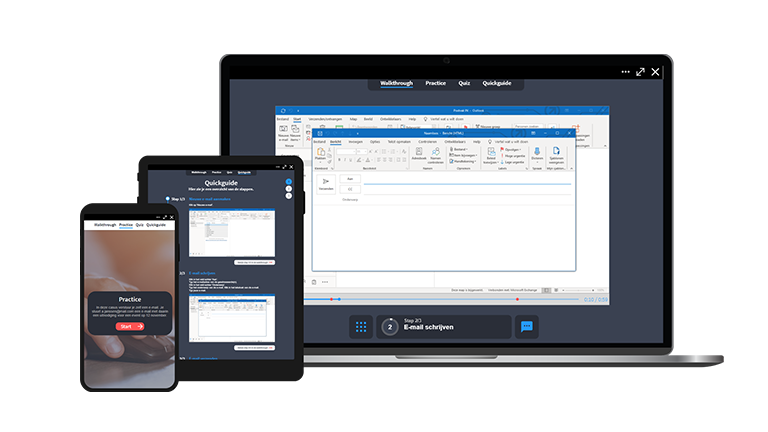
Use TASKSTEPS and explain to participants a (software) task that you go through in set steps.
Within TASKSTEPS you choose the working methods that suit your task:
Elements
Introduction | Walkthrough | Practice | Quiz | Quickguide
In TASKSTEPS, participants see the software as it is actually used. Using a realistic example, participants practice the software in an authentic situation.
In TASKSTEPS you divide the process to be explained into logical sub-steps. The participants practice these partial steps in a safe environment: they practice using the real software, without working in the real software. Thus, there is room to make mistakes.
The combination of a Practice and Quickguide allows participants to perform the process themselves, with support from the manual. In addition, interim feedback is provided. During the exercises, participants are given several attempts. If they go wrong, they get a tip. If it goes wrong again, we take the participants by the hand and show them how to do it.
Use TASKSTEPS to teach, for example, how to handle a (new) software program or to explain the operation of a self-scanning checkout using pictures.
Learning a task in fixed steps is easy with a powerful Learning Format like TASKSTEPS. Curious about the other working methods needed to make other active ways of learning a success? Discover the inspiring and motivating FLOWSPARKS Learning Formats.